Hi Guys!!
I hope you are all having a fabulous Sunday – it’s all cold and cloudy here in Texas, perfect day for my first YouTube video, right?!
I hope you all enjoy this tutorial on how to turn your Mommy Lhey digital stamps into stickers, using your Silhouette Studio and cutter.
Don’t worry if you don’t have a machine, you can definitely still use the Studio to print your stamps – just don’t worry about the ‘offset’ or registration parts 🙂 You might want to make sure to ‘check’ the print border box, to make sure your stamps stay within in the printers parameters.
If you all have any questions, please feel free to ask away!
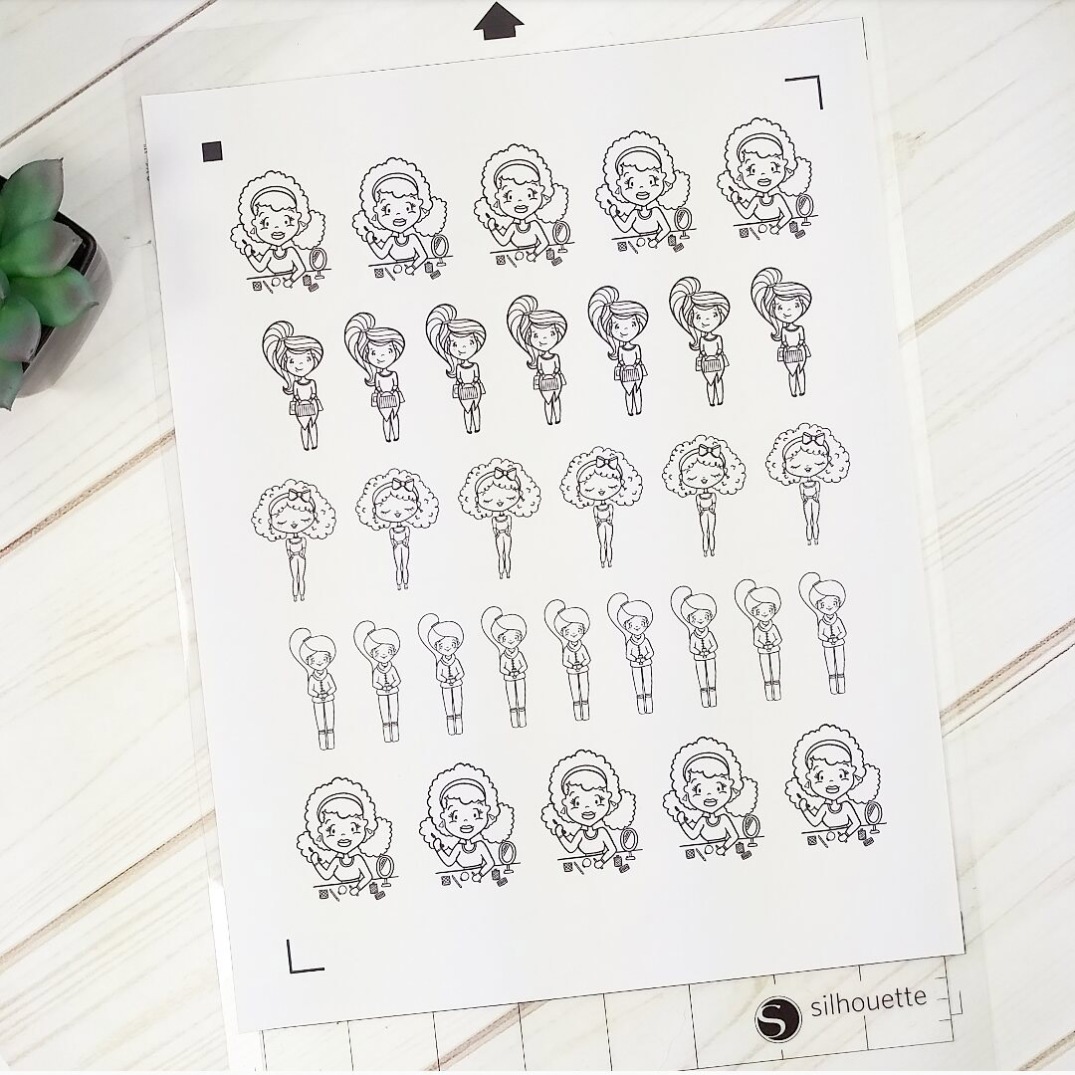


Happy Planning!
Jackie
That was soooo helpful! Thank you so much for doing that!
LikeLike
I am so, so happy to hear that it helped! Thank you for watching ❤
LikeLike